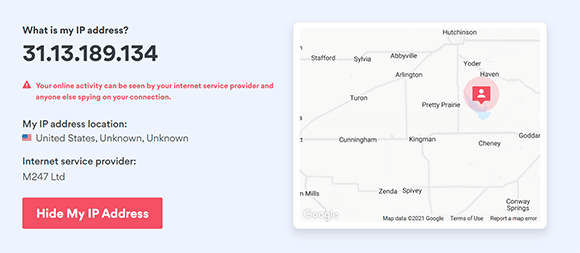
Checking if your VPN is working is pretty straightforward. The primary goal of a VPN is to hide your real IP address. For that reason, one of the easiest ways to tell if your VPN is working is to use an IP checker.
These tools can see your publicly available traffic data and point out your physical location. If your VPN is functioning correctly, it will change your IP address and point to a different city or country. The new apparent location will depend on the VPN server you’ve chosen.
How to tell if your VPN is working properly
To verify if your VPN is changing your IP address, just follow these steps:
Step 1: Start from scratch
If you are connected to a VPN, make sure you turn it off before verifying your IP. You need to know your original IP first.
Step 2: Get your IP address
To get your actual IP number, go to the IP checker. It will take a few seconds for the tool to gather your data and show the results automatically. You don’t have to do anything.
Step 3: Write down the number
You’ll see your real IP address number and your approximate location, probably down to the city level. Write down the number and keep the browser window open. You’ll still have to use the tool one more time.
Step 4: Use the VPN
Open the VPN application, choose a different server location – preferably outside your country – and click the button to turn on the VPN.
Step 5: Rerun the check and compare
Refresh the IP checker window to get new data. The tool will rerun the verification. See the new IP address and compare the data with the previous results.
You will see a different IP number and the respective physical location. The country (or city) should be the one you’ve chosen from your VPN interface. If that is the case, excellent, the VPN is working correctly. Otherwise, you should probably choose a better VPN provider.


