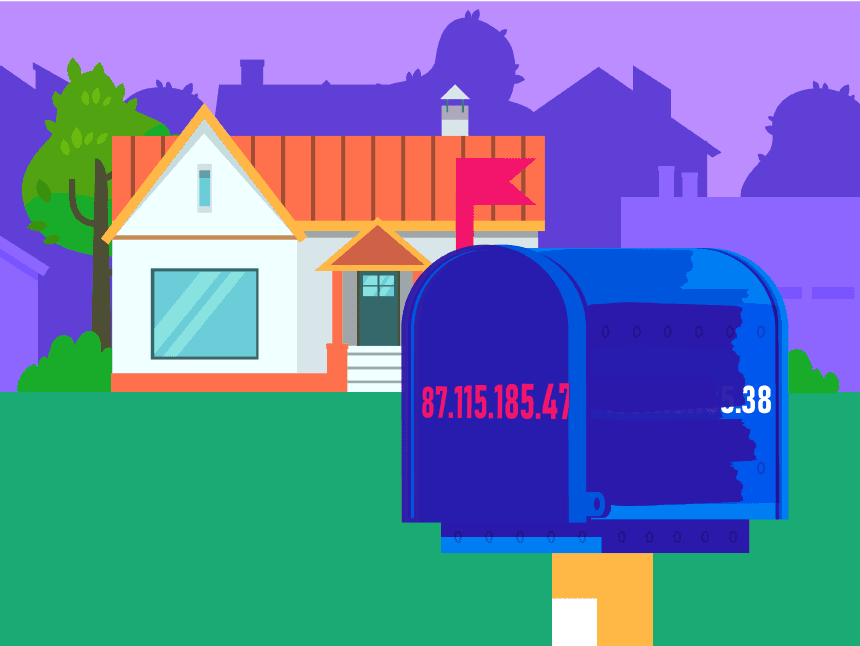Short version
Don’t have time to read the full article? Here are the highlights:
- IP addresses are numbers that identify your devices and, as a result, you, while connected to the web;
- To avoid cyber threats and protect your online privacy, you should make your IP harder to find;
- The best way to hide your IP address is to use a VPN.
- They also come with additional benefits for your online safety and your digital identity protection;
- There are other methods to mask or change your IP number. They usually involve modifying your device’s settings, switching between networks, or connecting through a proxy server. But neither of them is convenient, flexible, and effective as a VPN to cover your digital footprints.
What is an IP address?
An IP address is a numerical tag digitally stick to each device connected to a computer network through the internet protocol (IP). This IP address acts as an identifier, or localizer, that allows other devices on the same network to find and communicate with each other using a standard “language,” actually, a shared set of rules know as communication protocol.
As the name says, the internet protocol is used by machines communicating through the world wide web. IP addresses can be public or private, depending on how they are assigned. Usually, when we talk about hiding an IP address, we refer to a public IP.
Why should I hide my IP?
There are many reasons why you might want to keep your IP address concealed. Typically, those are related to privacy and security concerns; but may also have to do with freedom of access.
Privacy and security motivations
Cyberspace is a much less regulated environment than the real world. So, it becomes increasingly important to protect your digital life. But, despite the necessity, it’s challenging to keep your personally identifiable information (PII) and digital identity safe from all online threats.
Even with your IP being just one small harmless piece of data, as it may seem at first sight, it has a massive relevance. Individuals with the proper knowledge and skills can use an IP address as a key to a plethora of information about someone.
In this context, hiding your IP address can be a necessary measure to:
- Mask your geographical location (country, city, neighborhood, and zip code);
- Protect your devices from hacking;
- Avoid being impersonated by cybercriminals;
- Prevent being target by scammers;
- Avoid web tracking;
- Stay anonymous while torrenting (P2P);
- Prevent DDoS attacks on gaming platforms.
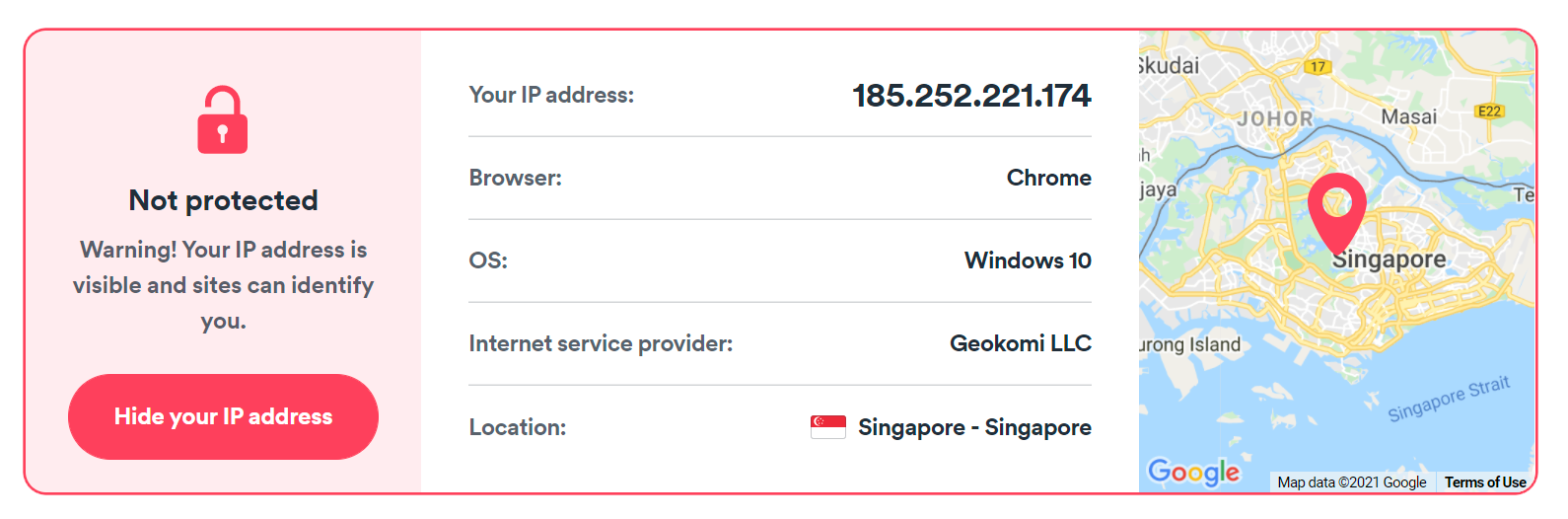
Freedom of access purposes
In some cases, hiding your IP address can prevent your internet activity from being blocked or restricted. Unfortunately, authoritarian organizations constantly engage in practices to forbid access to websites, social networks, and content.
They might do this for different reasons, from compliance and licensing agreements to information control and censorship. Some organizations that might want to control and restrict your online activity are:
- Video and audio streaming platforms allow access to content based on the user’s geographical region;
- Internet service providers (ISPs) slow down your connection speeds and bandwidth for technical and expense reasons;
- Corporations, universities, and schools actively control their network usage both in terms of data volume and allowed practices;
- Authoritarian governments manage access to information and restrict free speech.
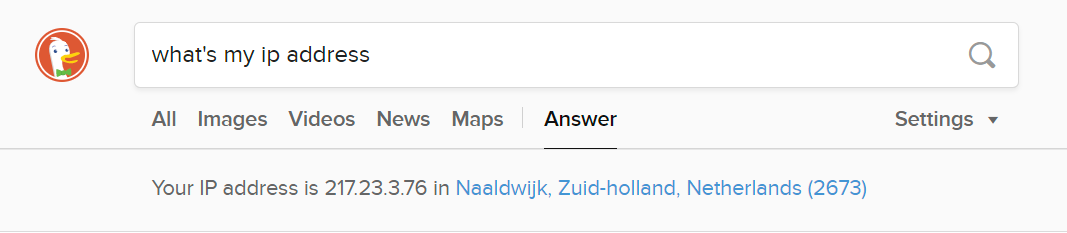
How to hide your IP address from others?
First, we need to make clear the difference between hiding your IP address and changing it. Although these expressions are used interchangeably, they point to different practices.
Hiding your IP means masking your actual IP behind another one. In this case, online traffic coming from your device will be associated with that apparent IP; instead of yours, securely kept hidden. The most effective way to do this is by using a VPN service.
- Visible IP address
- Hidden IP address
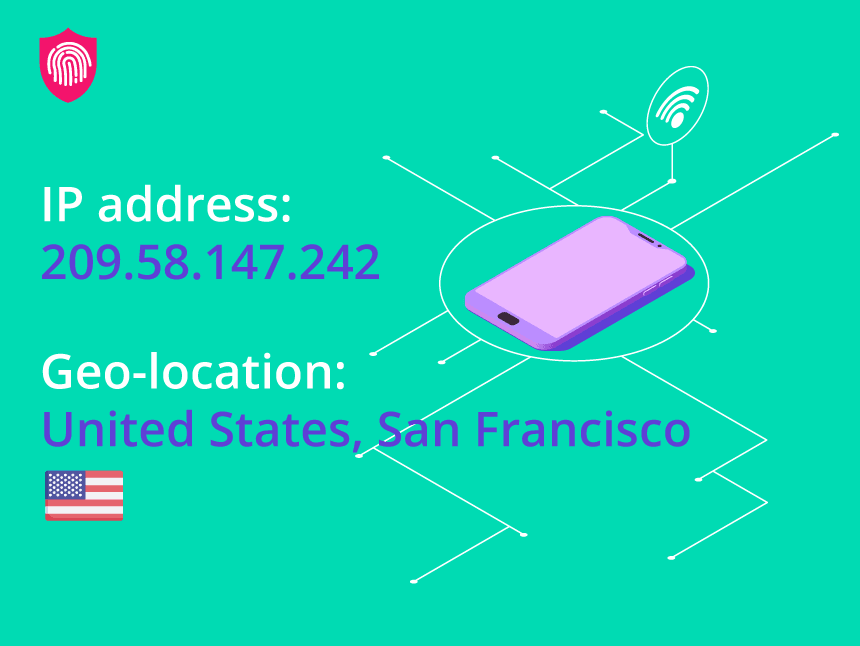
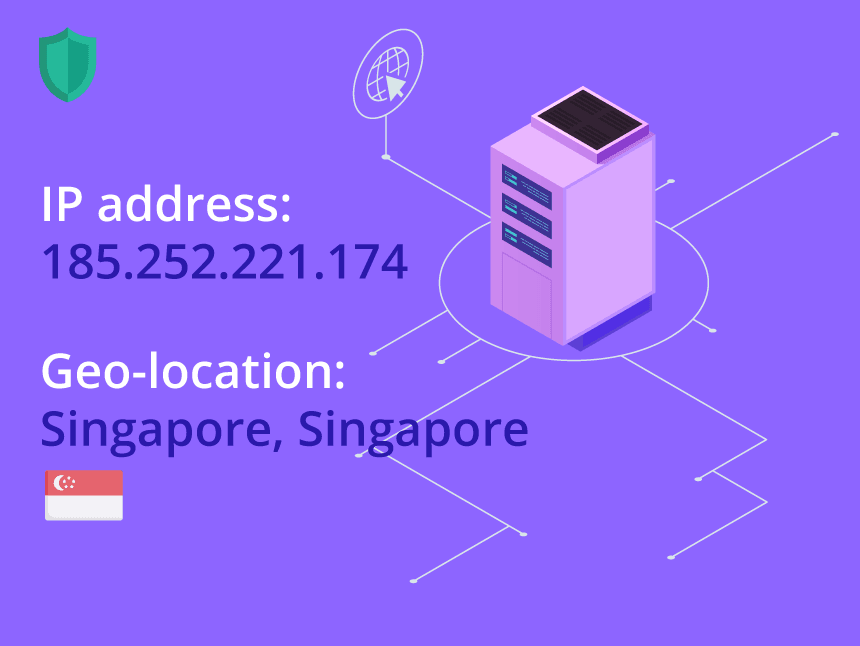
On the other hand, changing your IP refers to renewing the IP number assigned to your connected device. It’s well-suitable for solving some of the problems mentioned above. But it usually involves device settings, network switching, or calling for help (support).
In either case, it’s a much more hands-on and recurring task. Also, if you have devices running on different OS, they will go through different configuration paths. So, for example, you’ll have to follow specific steps to set up your Windows computer, Android smartphone, and macOS book.
Hiding your IP address
The following methods are much simpler and reliable in keeping your IP protected than changing it every time you need to perform a particular task.
These are the top 3 most effective ways to protect your devices from unintended public exposure.
Each one comes with pros and cons, with VPN being the top choice with more benefits, as you can see on the table below:
Three ways to hide your IP address compared
Does it: | Proxy | Tor | VPN |
|---|---|---|---|
Hide your IP address | |||
Encrypt your traffic data | |||
Circumvent geo-blocks | |||
Avoid network restrictions | |||
Anonymize Torrenting | |||
Grant stable and fast connections |
Use a good, trustworthy VPN service
VPNs are the easiest and most reliable way to hide your IP address. A VPN service will not only mask your IP, keeping it away from prying eyes but also encrypt your traffic data. That means you’ll have an extra defense layer. But not all VPNs are built equal.
Have you noticed the words “good” and “trustworthy” in the title above? They are there for an important reason. There are dozens, even hundreds, of VPN providers out there. But sadly, many of them are actually data miners and advertising companies.
Unfortunately, that’s the case with most free VPNs. They usually deliver poor performance and your data on a tray. And it could be even worse as with TurboVPN’s practices.
Using a quality VPN will benefit you in many ways. Beyond IP masking, it enhances your privacy, security, and freedom online on several fronts. For instance, it protects your devices on public Wi-fi networks, applies cryptography upon your traffic data, and unblocks geo-restricted content, among other advantages.

Hide Your IP Address Easily With a VPN
Take a look at this VPN selection to pick one the suits your privacy & security needs.
Use a Proxy server
Like VPNs, proxy servers can mask your real IP, publicly showing its own address instead. In many cases, it might do the trick. But most proxies don’t protect your data behind encryption.
Although they can keep your location private, by hiding your IP, there’re still other ways to trace it. Unencrypted data packets don’t assure the same security level as you’d get on a VPN.
Another caveat with proxies is that they only act upon your browser’s traffic, not the total system traffic.
If you want to try a proxy, it’s worth looking for free browser extensions from trusted VPN brands. Most of them offer add-ons for the leading browsers that, in fact, are nothing but proxies.
Use The Onion Router (Tor) network
Connecting to the internet using Tor is another option available to hide your IP. Tor is a network of machines (nodes) that places itself between your device and the internet as a VPN does. But there are essential differences, though.
First, Tor is a public network. From one side, it could be interpreted as an advantage, meaning it has no centralized control.
However, that is also a menace. Virtually anyone can integrate the network. You cannot be sure if a person behind a server, in fact, has noble intentions.
That leads us to the bonus strategy to protect your IP: to use these methods in conjunction, for instance, Tor and VPN, at the same time.
[Bonus]: Advanced methods to bury your IP deep with combos
Tor over VPN
When you browse the internet, there’s always a compromise between speed and safety on the scale. VPNs seem to offer the best possible balancing regarding these two aspects. While using Tor, on the other hand, you’re deliberately choosing security over speed.
You can use both approaches within a single setup. That will add extra layers to your online shield, thus, drastically improving your privacy. But, of course, it comes with additional speed losses, as you might expect.
However, some VPN services offer the option for you to use both networks. Services like NordVPN integrate their proprietary private network with Tor seamlessly.
If you already have a VPN provider, you can also apply it with any other VPN and the Tor browser itself. Otherwise, I strongly suggest you pick a VPN with an integrated solution to work with Tor.
That approach will grant you a smoother experience with added stability and speed.
Double or Multihop VPN
Powerful VPN providers can mimic what the Tor network does without the extra load slowing your connection.
They can route your traffic through more than one server within their network, making it a real challenge to trace your activity back to the original IP.
Instead of just one middle-man, users can have more servers between them and the destination.
A great VPN choice for that combo method is Surfshark.