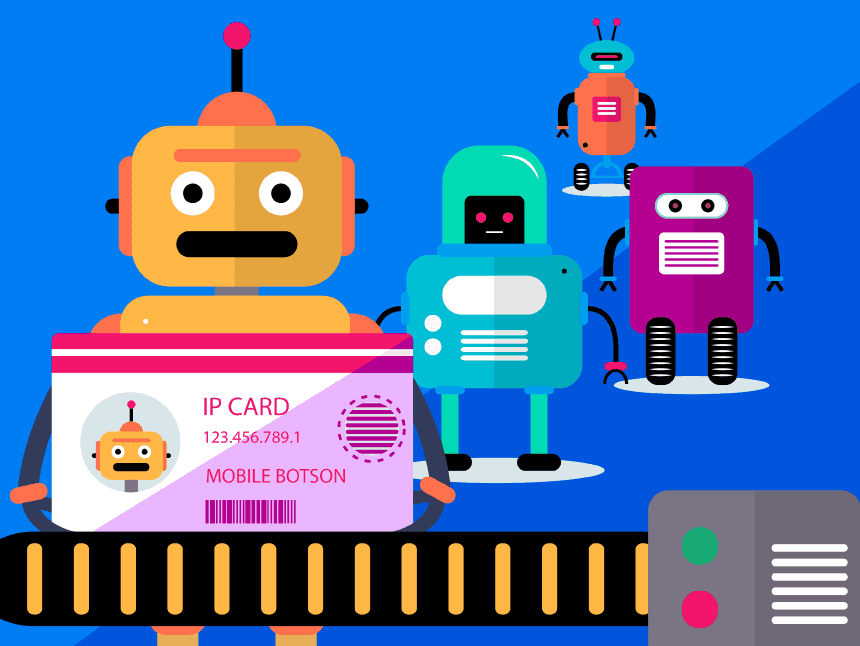Short version
- IP addresses are identifiers that point to users’ devices online;
- By referencing to them, internet service providers (ISPs), organizations, and governments can easily allow or deny access to specific websites and online services;
- This controlling and censoring measure is known as IP address blocking;
- Although they are pretty efficient, there is one insightful way to bypass those blocks to unlock websites, online games, and services: IP masking;
- The most common methods to hide or change your IP are: using a virtual private network (VPN), proxy servers, and the Tor browser. The former is the most effective way to circumvent IP blocking by far.
What is an IP address?
The IP address is a unique identifier that your internet service provider assigns to your computer, phone, and other smart devices. When your device connects to a website, it uses a unique IP address to identify itself.
What is IP address blocking?
IP blocking is a method used by internet providers and businesses to restrict access to a website or application based on IP addresses. It is a way websites might use to block internet users’ access based on predetermined criteria, such as geolocation and IP reputation.
IP address blocking is typically used in two ways: a security measure against DDoS cyberattacks and hackers; or to control network access. But it has also been applied to restrict internet users’ access to specific content and web services.
How does IP blocking work?
IP blocking works by targeting specific IP addresses or ranges that an ISP, website or service wants to block. Most of the time, this is done through what is known as a firewall.
Once connected devices try to communicate with a web server – a website, for example – their IP addresses are checked against the blocklist. If an IP number matches one of the banned addresses, the firewall denies access to that specific device.
How to bypass IP blocking?
To bypass IP blocking, you have to use a method called IP masking or IP spoofing. IP masking tricks the blocking system into thinking that you are connecting from a different IP address and location.
It lets you hide your actual IP number behind another or even several ones, just like hackers do, but more directly.
There are three common and accessible ways to mask your IP address and work around IP-based blocks on the internet:
Use a VPN
Using a virtual private network allows you to bypass IP blocking, thus quickly unlocking restricted sites or applications. A VPN hides your IP address, making it difficult for third parties to find it and identify you. These networks route your traffic data through an encrypted tunnel with different VPN servers, each with its IP.
However, not all VPNs are the same. While some providers do great, others can easily get their VPN servers blocked. So, it is essential to do your research before making a purchase decision.
When choosing a VPN to hide your IP address, you should look for VPN services that offer a considerable number of IP addresses. It usually means it must have a massive server network spread over several different locations and countries.
Among the best VPN providers on the market, these are the ones with the highest number of servers:

Servers
Users' Rating 🛈
Based on Trustpilot, Amazon, Apple App Store, and Google Play Store data available online.

Servers
Users' Rating 🛈
Based on Trustpilot, Amazon, Apple App Store, and Google Play Store data available online.

Servers
Users' Rating 🛈
Based on Trustpilot, Amazon, Apple App Store, and Google Play Store data available online.
Use a proxy server
Another way to bypass IP blocking is by using a proxy server. A proxy server is a type of server which shares its internet connection with other computers, acting as a middle-man.
Both sides often use a proxy server: websites blocking IPs and individuals trying to access those restricted websites.
If you find yourself blocked from accessing specific sites or apps because of your IP address, you can surely use a proxy server to give yourself a new one. But compared to a VPN, a proxy server is limited and less flexible.
Use the Tor browser
The Onion Router offers a free and open-source browser that routes your traffic through a relays (computers) network. The Tor network is a publicly managed and decentralized system. It was originally conceived by the US Naval Research Laboratory in the mid-1990s.
Like a VPN, it protects your identity by bouncing data around the globe, making it hard for anyone to trace your original location or address. But it lacks the features a good VPN offers and has some critical drawbacks compared to those networks, namely slow speeds. If performance is not what you’re looking for, this is definitely a good choice.
Summing-up
It’s no secret that the internet is a big thing nowadays. Considering we are online all the time, chances are you’ll get your IP address blocked eventually. Fortunately, you can easily avoid IP-based internet restrictions by taking proper measures to prevent or work around them.
This article showed you three valuable tools to freely browse as you access websites, online games, streaming, and other services.
VPNs have been used for years to access blocked content as a go-to solution. They are still one of the most popular and effective methods for bypassing blocks on the web alongside several other benefits.

Protect Your IP Address with a VPN
Avoid IP blocking and other cyber threats by getting a top-notch VPN to protect all your devices.